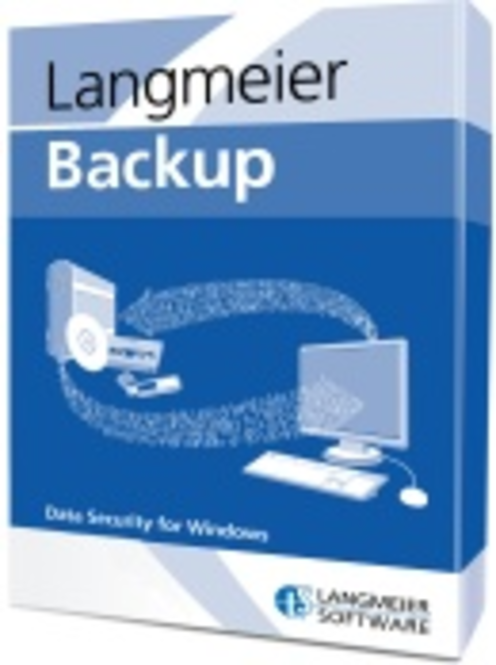Upgrade to Langmeier Backup 6 Server 6
Screenshots of Upgrade to Langmeier Backup 6 Server
Upgrade to Langmeier Backup 6 Server Publisher's Description
Never before has it been as easy to backup data from a computer. With Langmeier Backup Software everybody can prepare secure backups!
Simply drag & drop files and folders, click on "Start Backup", and you are ready! Any drive recognised by Windows may be used to store the backup data, including network drives, media on a network as well as ftp-servers!
Langmeier Backup allows fast and easy access to all archived files and folders, even without the backup program installed on the machine from where you wish to access the data! Files can be recovered from the backup data when required, by simply browsing or searching for them with Windows Explorer, independent of the version of Windows used.
Automatically secure modified files
Writing a document in your Office-Program which you wish to backup every ten minutes? Or do you wish to run a backup during lunch break? Or do you want Langmeier Backup to run a quick backup before your turn your computer off?
Special user requirements can be covered through different backup tasks, each can be run at a different time, it is even possible to define fixed days and times.
Archiving with history and version tracking
Keep earlier versions of your files on your backup, not just the last one! If you have been working on a file for an extended period of time, it can certainly be helpful to gain access to an earlier version of this file. Whenever the file has changed, a copy will be made to the backup media; allowing you to access the latest or an earlier version of the file. This way you can access older or newer files, keeping access to older versions even after a long time. You may activate the historized backup for individual files or file types. To save storage space you can set Langmeier Backup to delete files which exceed a chosen date.
Data backup through ftp: Backing up to a remote server
With Langmeier Backup you can backup your data to a remote ftp-server. As the data will be stored at your ftp-provider and far removed from your own location, it will be safe even in case your computers and backup media burn down, are stolen or inundated. Langmeier Backup encrypts your data at 256Bit, ensuring that no one can spy on you.
Error notification.
You may already be familiar with the problem. Despite a backup routine being programmed, errors may appear. For example the external hard disk might be disconnected. When an automatic update failes Langmeier Backup alerts you displaying a message. It keeps the message until it has been confirmed and the window has been closed. Langmeier Backup may also inform you every time a backup has been run succesfully.
Features:
- Backup files Zip-compressed.
Backup-files can be stored compressed as Zip-files. - Encrypted backup.
Backup-files can be encrypted with a 256Bit encryption-algorithm. - Backup Office documents in the background while they are open.
Langmeier Backup can backup files in the background, even when these are open in the Office-Application. - Backup Email from Outlook and Outlook Express, as well as Internet Favorites.
The backup application supports all versions of Outlook from 97 to 2000, 2002, XP and 2003. In addition, the latest Outlook Express versions 4, 5 and 6 are also being supported. - Modern, easy to understand, graphic user interface in the familiar Windows XP appearance.
- Use variables in the backup destination path.
It is possible to use variables in the backup-destination path. E.g. the destination path can be counted numeric (e.g. when you use D:Backup Nr. [1-7]), or the destination path can include a date element like year, month, day, hours, minutes, etc... (e.g. when you use D: Backup [DD.MM.YYYY]) - Restore files to their original place.
You can restore the files to their original place and also to a specific directory. - Two modes for experienced and unexperienced users.
There is an easy mode in which the program starts by default. Whith easy mode, backup program helps unexperienced users to make a backup of their data. - Free-up space on the backup media through the "Clean-up" feature.
- Backing up to FTP-Servers as well as to a network location.
- Langmeier Backup does not interrupt the user.
With the backup technology used, your work on the computer will not get interrupted, when a backup is running in the background. Langmeier Backup uses the least resources necessary, so that users can continue working without interruption and at the same path - even when large volumes of data are involved. - 100% Windows NT, XP and Vista-compatible data backup.
Create 100% NTFS-compatible data backup. File extensions and properties will be backed up, including the file security settings. - Data backup with history and version tracking.
Access older versions of any backup file at anytime. Set-up a history or version logging for any individual file and/or file type. While restoring data, you have the possibility to give a date and time. The files are setted back to their state of this date. - Data backup online to an FTP server.
Langmeier Backup can backup files over the internet to an FTP server, using 256Bit-encryption technology and Zip-compression. - Langmeier Backup shows which files have been backed up.
After each backup it can be checked and verified which files have been secured. - Backup to external hard disks, Zip-drives, network locations, ftp-server and most other types of data media.
- Central Backup for company networks.
Langmeier Backup can backup workstations on a company network to a central location (requires network license). - Langmeier Backup can exclude specific files and/or filetypes from the backup.
- Create desktop shortcut to the orders and secure the data with a simple double click!
This way you create an even easier access to the backup: a double click on the desktop shortcut suffices to start the backup. The computer can be used normally, while the data is being backed up in the background. - Automatic backup which runs automatically.
You have a huge of possibilities to setup automatic backup. E.g. you can setup an automatic backup which starts as soon as you insert a media in a specific drive. - Unlimited backup tasks.
An unlimited number of backup orders can be processed for different dates, intervals in manual or automatic form. - Drag and Drop.
Files and folders can be inserted into the backup through drag and drop. - Multiple Algorithms for backing up data files.
If a file cannot be accessed with the default algorithm because of a failure, the backup-program tries to copy the file with four different algorithms. With this, the backup-program can backup files which other backup-programs cannot backup.
Look for Similar Items by Category
Feedback
- If you need help or have a question, contact us
- Would you like to update this product info?
- Is there any feedback you would like to provide? Click here
Popular Downloads
-
 Kundli
4.5
Kundli
4.5
-
 Macromedia Flash 8
8.0
Macromedia Flash 8
8.0
-
 Cool Edit Pro
2.1.3097.0
Cool Edit Pro
2.1.3097.0
-
 Hill Climb Racing
1.0
Hill Climb Racing
1.0
-
 Cheat Engine
6.8.1
Cheat Engine
6.8.1
-
 Grand Theft Auto: Vice City
1.0
Grand Theft Auto: Vice City
1.0
-
 C-Free
5.0
C-Free
5.0
-
 Windows XP Service Pack 3
Build...
Windows XP Service Pack 3
Build...
-
 Iggle Pop
1.0
Iggle Pop
1.0
-
 Grand Auto Adventure
1.0
Grand Auto Adventure
1.0
-
 Ulead Video Studio Plus
11
Ulead Video Studio Plus
11
-
 Zuma Deluxe
1.0
Zuma Deluxe
1.0
-
 Netcut
2.1.4
Netcut
2.1.4
-
 AtomTime Pro
3.1d
AtomTime Pro
3.1d
-
 Tom VPN
2.2.8
Tom VPN
2.2.8
-
 Auto-Tune Evo VST
6.0.9.2
Auto-Tune Evo VST
6.0.9.2
-
 Horizon
2.9.0.0
Horizon
2.9.0.0
-
 Vidnoz AI
1.0.0
Vidnoz AI
1.0.0
-
 Vector on PC
1.0
Vector on PC
1.0
-
 PhotoImpression
6.5
PhotoImpression
6.5